

FMFCU makes it easy to make your monthly loan payments!
PAY WITH A NON-FMFCU ACCOUNT
OPTION 1: (Recommended) Sign up for FMFCU Online or Mobile Banking and establish an external transfer from a non-FMFCU account.
FMFCU offers the ability to transfer funds from another financial institution into an FMFCU account as well as transfer out from an FMFCU account to your other institution.
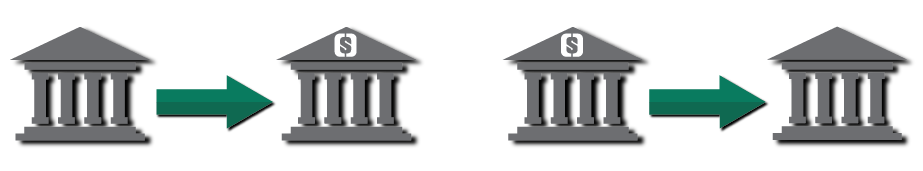
Please Note:
- Transfers can be made ONLY to FMFCU checking or savings accounts.
- Transfers can take two to three business days to complete.
- There is a daily limit of $2,500 and monthly limit of $10,000.
Watch the video to learn how to set up external accounts.
OPTION 2: Have FMFCU generate automatic payments from another financial institution.
If you prefer FMFCU to generate automatic payments from another Financial Institution, complete the enrollment form.
Once set up FMFCU will generate loan payments each month on your scheduled due date for the amount due.
Please Note: At this time, this option is only available to installment loans. Lines of credit payments are not supported at this time.
If you previously set up FMFCU generated automatic payments and are looking to cancel your recurring payments, please complete a cancellation form, or contact Loan Servicing using one of the following methods:
484-259-1865
OPTION 3: Mail payments via check or money order.
Understand the risks of check fraud before proceeding to send payments through the mail. Read now
Checks and money orders should be made out to:
Franklin Mint Federal Credit Union
5 Hillman Drive, Suite 100
Chadds Ford, PA 19317
PAY WITHIN YOUR FMFCU ACCOUNT
PROCESS LOAN PAYMENTS BY TRANSFERRING FUNDS FROM A DEPOSIT ACCOUNT INTO A LOAN ACCOUNT.
Watch the video to learn how to make loan payments through your FMFCU Accounts.
There are two options to set up your monthly payments:
- Pay As You Go
- Transfer funds each month at anytime
- Not limited to a certain date
- Set up Recurring Payments
- Payment automatically transfers each month
- Choose your withdraw date and amount
For alternative ways to make your loan payments, please visit an FMFCU Branch or contact our Member Service Center at 610-325-5100 (Local) or 800-220-3193 (outside PA).
