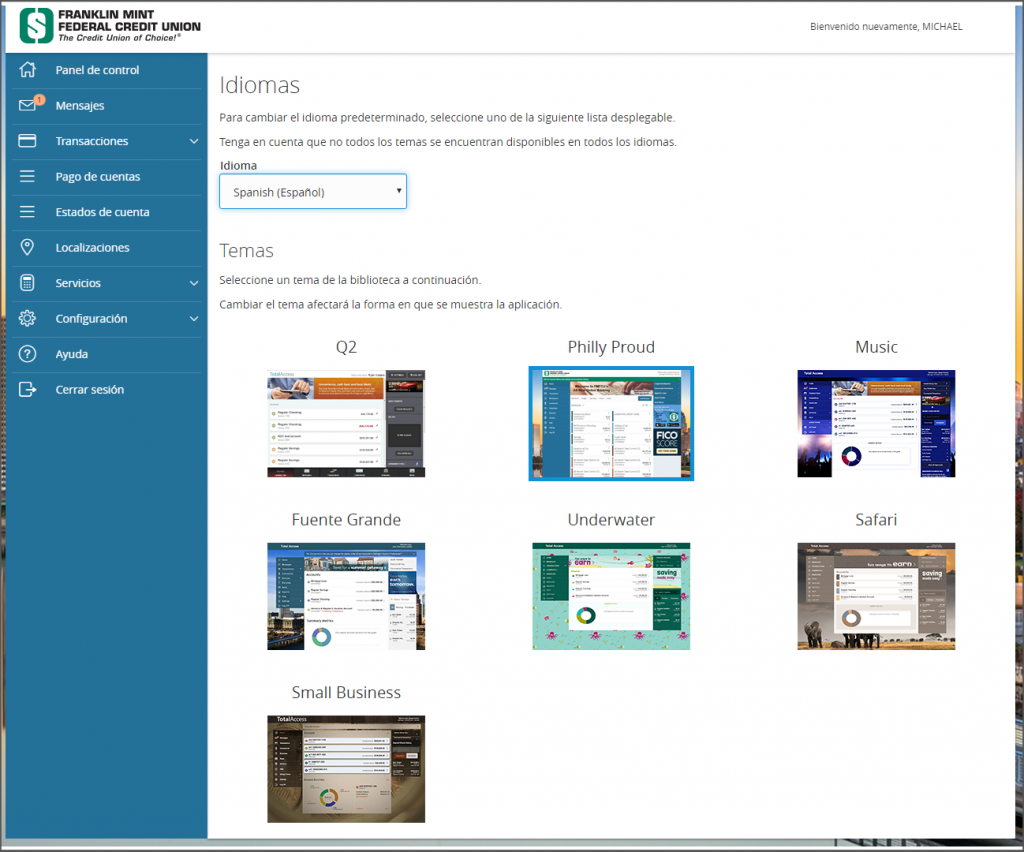Spanish Themes
¡Los temas en español ya están disponibles!
Members now have the option to view Online and Mobile Banking in Spanish!
INSTRUCTIONS
1. To change the language, select “Settings” from the left sidebar menu and then “Themes.”
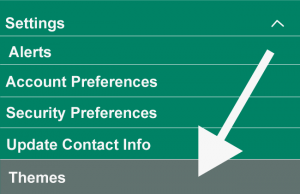
2. Choose a Theme from the library and then from the drop-down menu, click “Spanish.” See below for a screenshot.
Please note: Not all sections are translated to Spanish
SAMPLE SCREEN