Online Banking Requirements
System requirements
The following table provides the key to the symbols used on this page; blank spaces in a table indicate unsupported features.
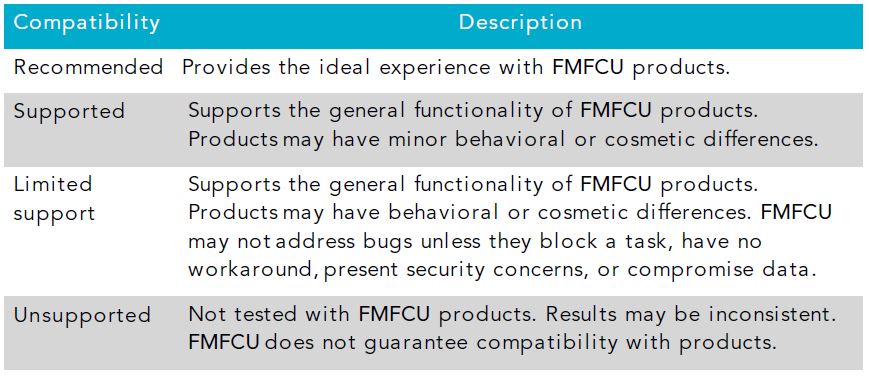
The computer you use must meet the following minimum requirements:
- Microsoft Windows 10 or Mac OS X 10.10.
- Available browser updates applied for improved security that provide antivirus
and spyware protection. - An internet connection with a minimum of 1 Mbps download speed. Note: Satellite connections often have difficulty supporting encrypted, Hypertext Transfer Protocol Secure (HTTPS) applications. Since Online Banking is HTTPS-encrypted for the safety of your financial information, some satellite cable connections may exhibit slow responses.
PDF reader requirements
FMFCU recommends the most recent version of Adobe® Reader® available for desktop and mobile devices unless your e-statement provider recommends a prior version. If you choose to use a third-party PDF vendor, FMFCU cannot guarantee documents will appear as intended.
Fingerprint Login/Touch Authentication requirements
The Fingerprint Login feature is based on the fingerprint API introduced with Android M (Marshmallow). Some Samsung and Nexus phones do not support Android’s API, even though they include the hardware on the phone. These devices are not supported by Online Banking’s Fingerprint Login feature. Samsung and Nexus now provide APIs that allow Online Banking to provide Fingerprint Login for these phones, but this would be a future development.
Fingerprint Login is currently only available for login authentication on eligible Android devices. To use this feature you must meet the following operating system, hardware, and release requirements:
- Samsung Galaxy S7 or higher
- Google Nexus 7 or newer
- Google Pixel first generation or newer
- End-user registration with Fingerprint at the device level
Touch ID and Face ID are only available for login authentication on supported Apple iOS devices and requires end-user registration of the feature at the device level.
Browser requirements
Browser support is subject to change without notice, so we encourage end users to configure browsers for automatic updates. Use the latest version of your browser for the most secure experience in Online Banking. Note: Compatibility mode and document mode settings in browsers are not supported by UUX. If configured, an Unsupported Browser page appears when a user attempts to log in through a browser with one of these modes set.
Online Banking sends advance notice to end users accessing online banking through a browser for which support has been scheduled to end. Note: For the most secure and consistent experience on mobile devices and tablets, use FMFCU’s Mobile App instead of mobile browsers. Any browsers not listed in the following table should be considered unsupported by Online Banking.
Browser Requirements
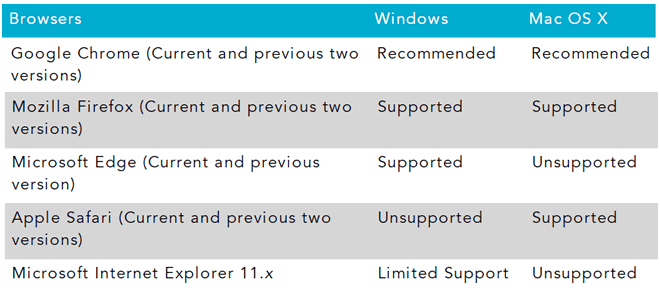
Note: FMFCU ended support for Microsoft Internet Explorer on October 6, 2020.
Mobile Banking App requirements
This section describes the operating systems, connection types, and camera resolutions that are compatible with the Mobile Banking Apps. End users can download the app from the Apple Store (for iOS devices) or Google Play (for Android devices).
Note the following details about Mobile Banking Apps:
- A valid email address and telephone number are required.
- The Mobile Banking App functions best when the GPS or native mapping app (also called Location Services) is enabled.
When requesting customer support for Mobile Banking Apps, please identify the model and operating system of the device and, if applicable, confirm that the camera is rear-facing.
Android™ Requirements

Apple iOS Requirements
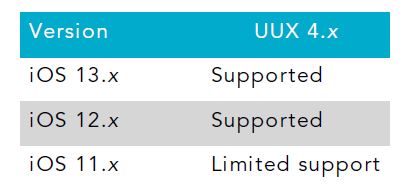
Note: End users on unsupported OS versions may still access online banking through the mobile browser. Mobile browser access does not offer native app features such as Mobile Remote Deposit Capture (AnytimeDeposit).
The following mobile operating systems are not compatible with Mobile Banking Apps:
- Windows Phone®
- Blackberry®
- Kindle Fire™
Mobile Connectivity Requirements
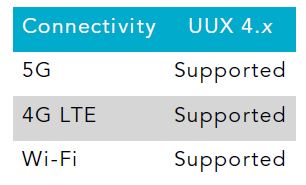
To deposit checks with AnytimeDeposit in the Mobile Banking App, an end user must have a mobile device with a rear-facing camera with a resolution of at least 5 megapixels.
Third-party account management software
Note the following details about third-party account management software compatibility with Online Banking:
- Microsoft Money: We are aware that some end users can export Account History successfully from Online Banking to the most recent versions of Microsoft Money. However, Microsoft itself no longer supports those products; therefore, FMFCU cannot guarantee the reliability of exports to them. The use of Microsoft Money with Online Banking data is solely at the user’s discretion.
- Quicken® and QuickBooks®: Supported versions of Quicken and QuickBooks are dependent on the financial institution’s contract with Intuit. Refer to the Quicken Discontinuation Policy for details about discontinued Quicken services and application versions.
