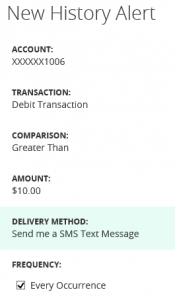SECURITY ALERTS
You can create and manage
You can create specific Date,
Delivery methods include:
- Secure Message within Online
Banking - Phone Call
- SMS Text Message
To
In the
- To create a new
alert , click the NewAlert drop-down. Choose the kind ofalert that you wish to create from the drop-down. A new screen will appear where you can enter the necessary information. Be sure to click Save when you are finished. - To view the
alerts for each category, click the category header. - You can easily turn an
alert On/Off without deleting it by toggling the Enabled button. - To view or change details of an already-existing
alert , choose the Edit link on the right end of the one you would like to edit. Be sure to click Save after you change anyalert details.
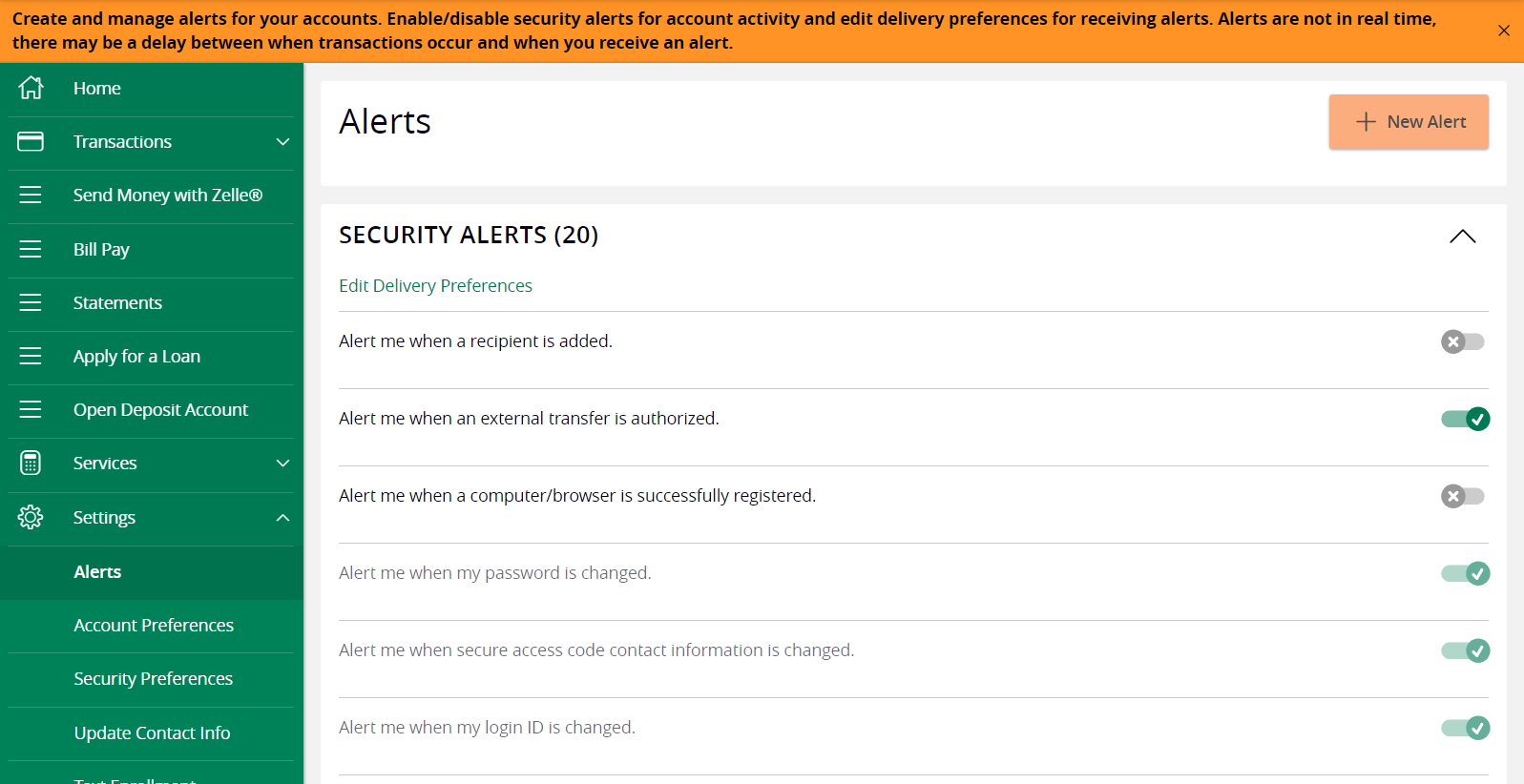
For example, to CREATE A TRANSACTION
Step 1 – Select
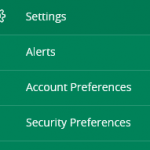
Step 2 – Select History
Step 3 – Choose an
Step 4 – Choose Debit Transaction from list
Step 5 – Choose “greater than” from list
Step 6 –
Step 7 – Select a method for delivery (email, phone, text or secure message)
Results will appear similar to this: