If you’re a Google user, you can keep all the information from your account in secure so no one else can access it. Google provides users a free Security Checkup to protect your online life. The Security Checkup breaks down possible security issues into categories, displays your security settings and connected devices so you can review them and make any necessary changes.
This is a good location to visit periodically. A green checkmark indicates a clean bill of health. A yellow or red exclamation point next to a category indicates one or more possible issues. You should review all these categories:
- Your saved passwords – Change any compromised passwords!
- Check Connected Devices – Make sure that only your currently used devices that you authorize are connected to your google account. Remove devices that you no longer use.
- Inspect Security Events – Periodically review to ensure that you have no security events on your google account.
- Maintain Third-Party Services – Be sure to eliminate any unnecessary third-party access to your Google account.
- 2-Step Verification – Most browser/email providers have been breached in the past. That means your Google/Gmail password has most likely been breached. 2-step authentication can require your username, password and send a code to your phone to access your account. This will reduce the impact if your password has been exposed.
- Verify Sign-in and Recovery – make sure you have a way to recover your password in case you forget it.
Just go to google.com, sign in, and follow these steps to access the Security Check:
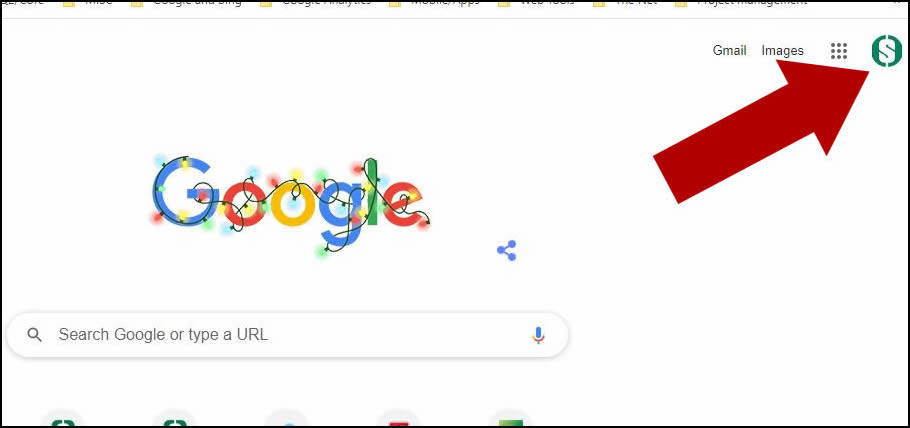 |
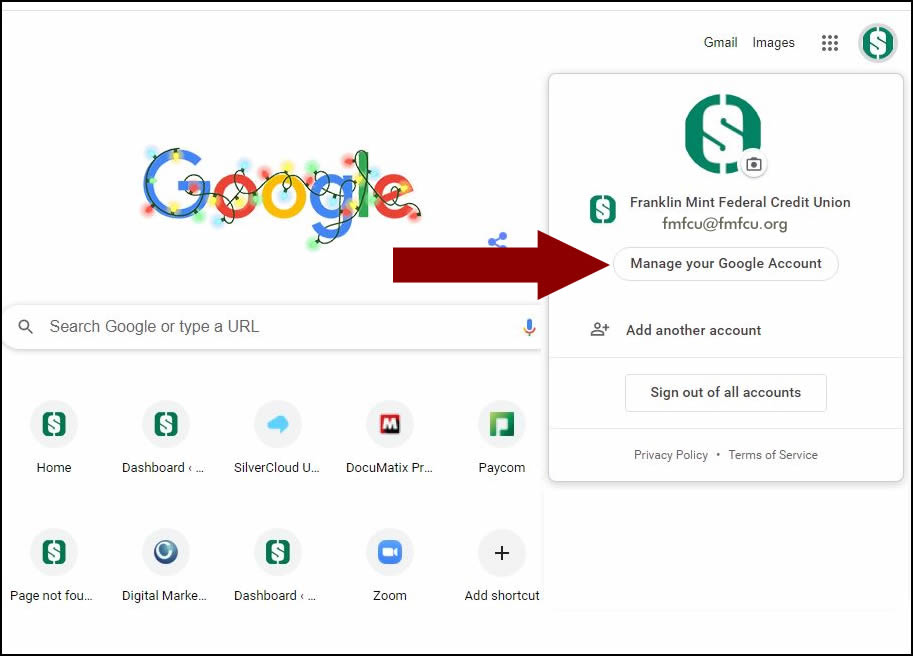 |
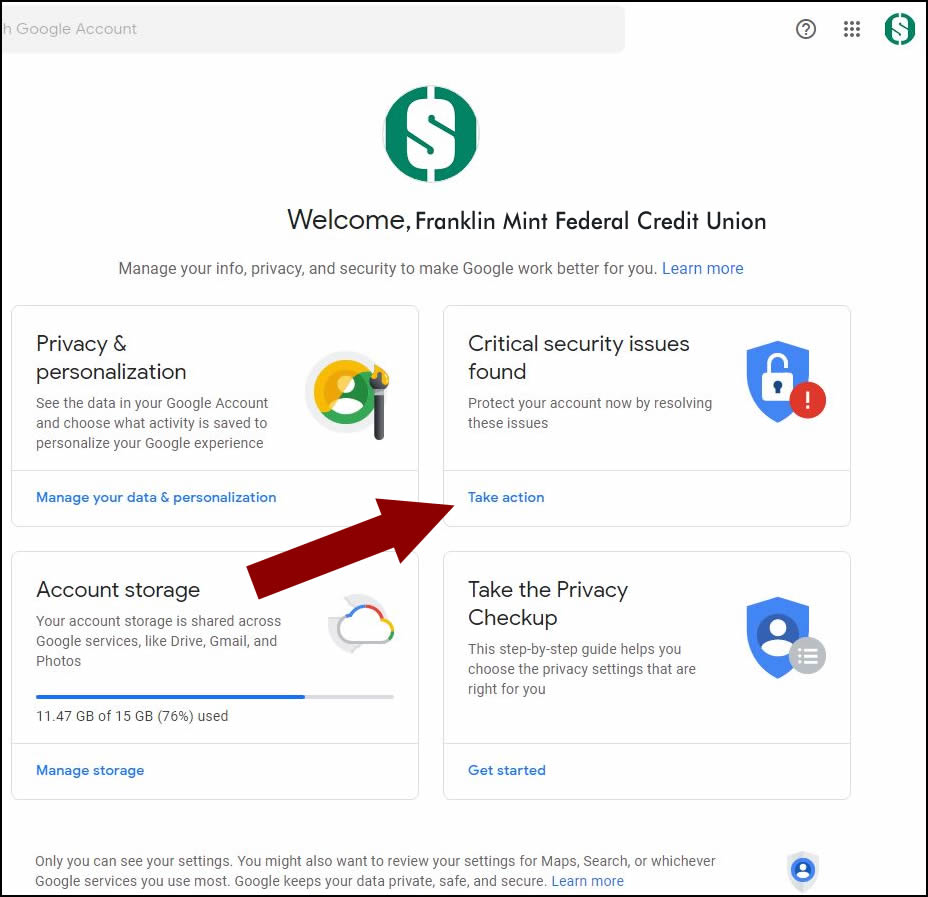 |
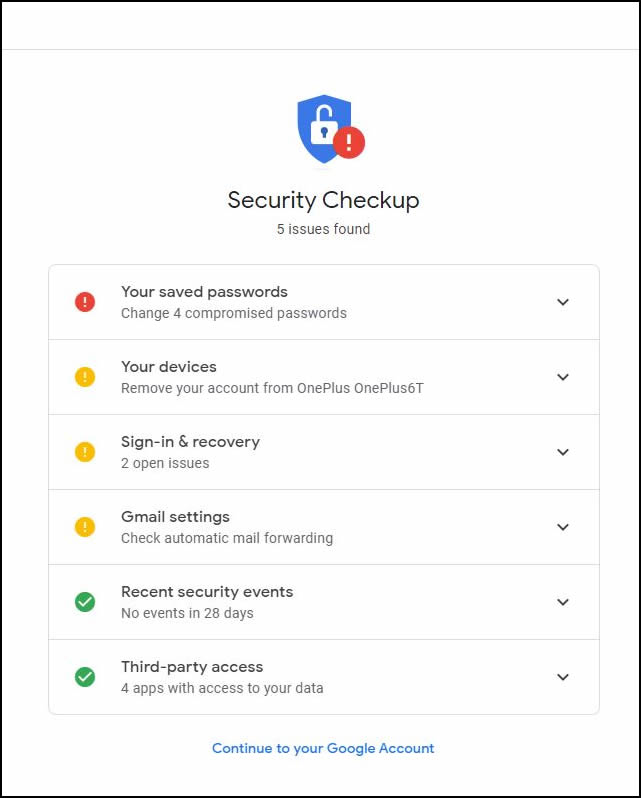 |
