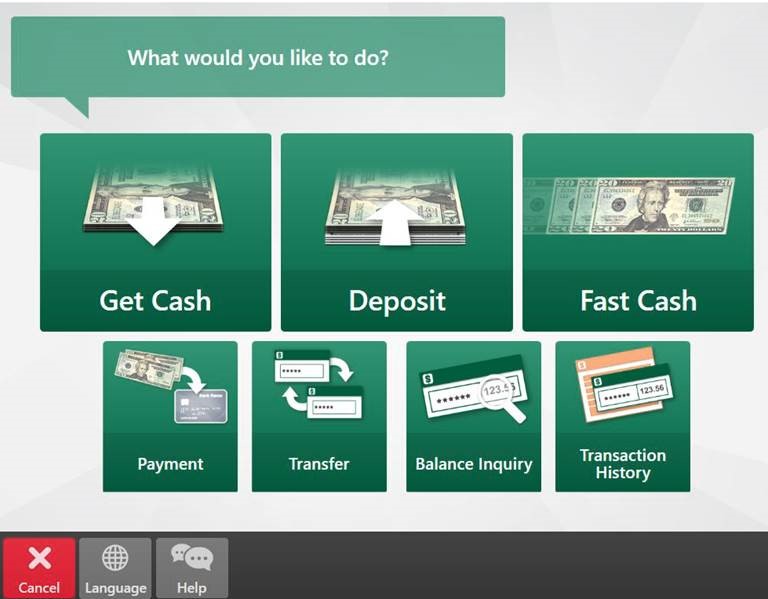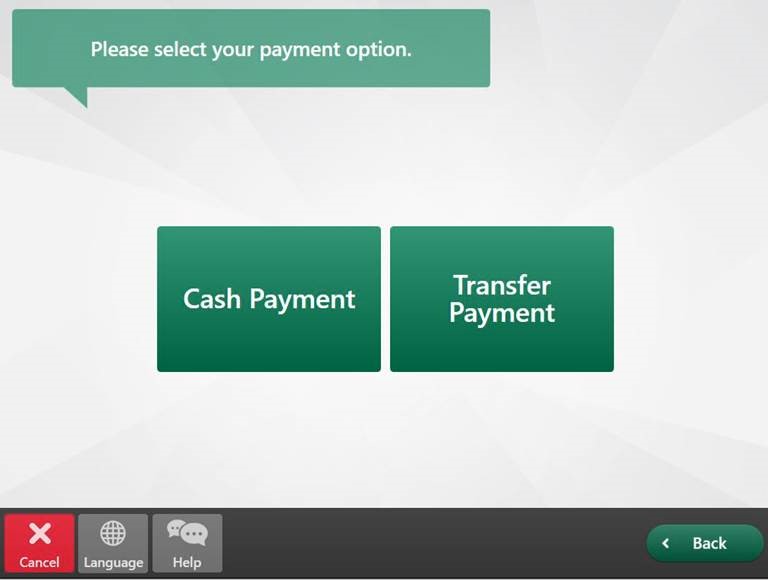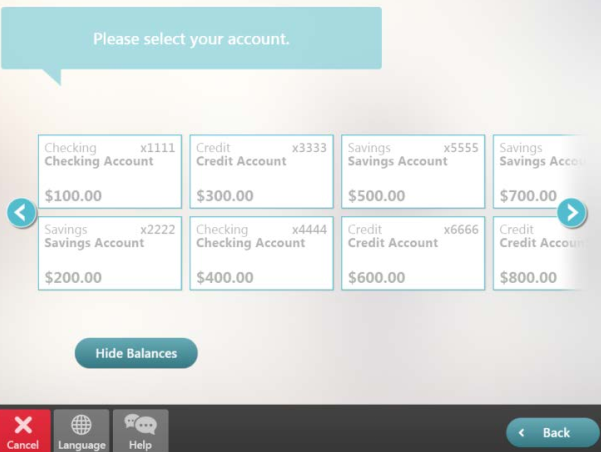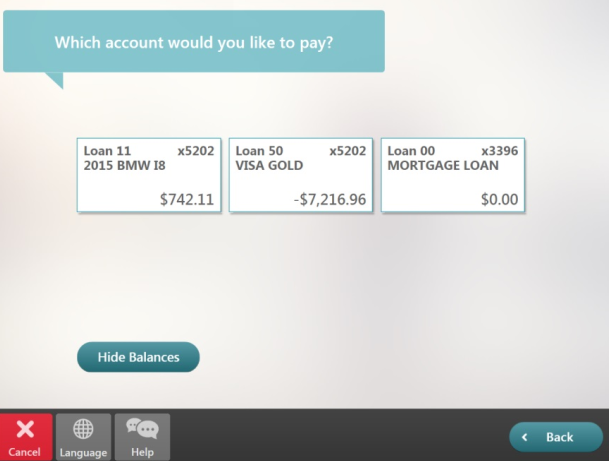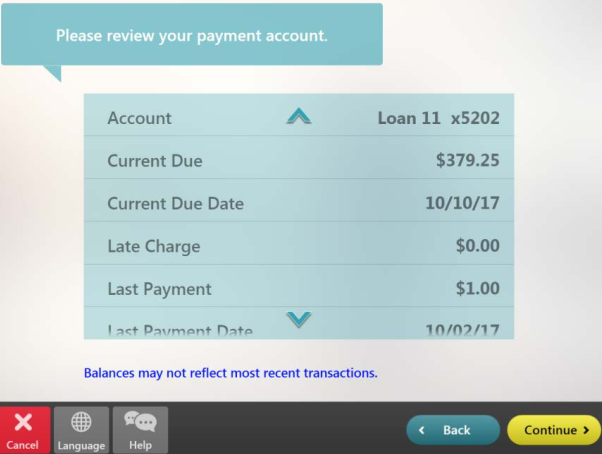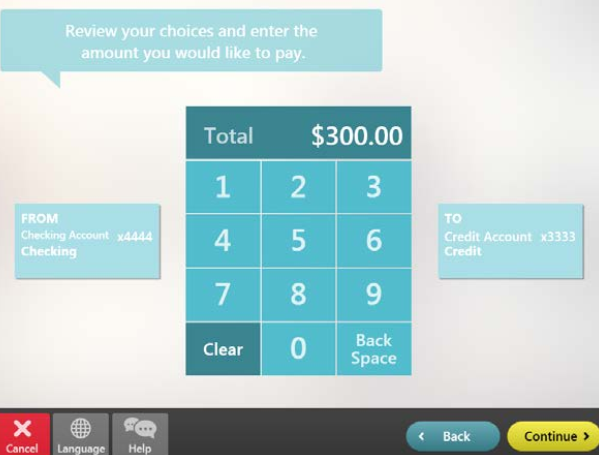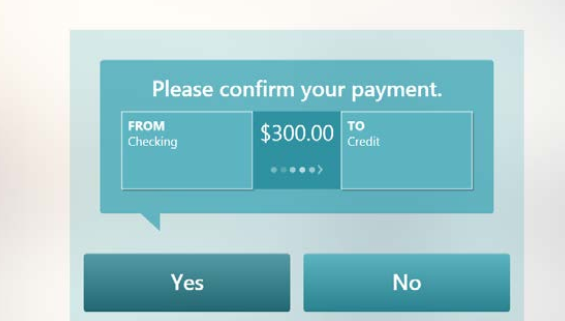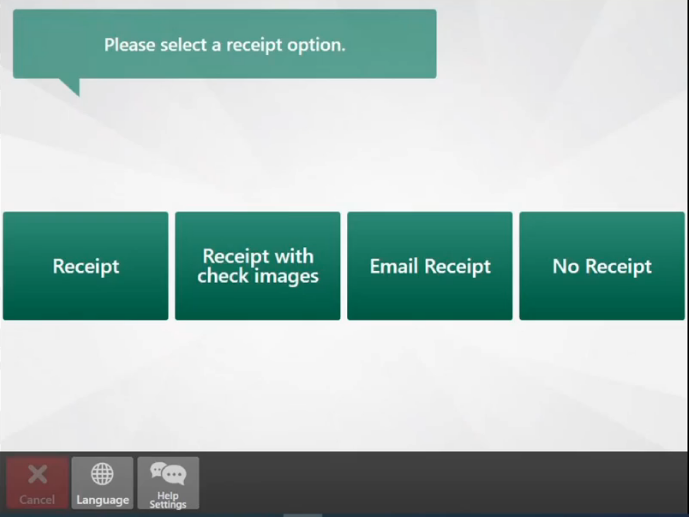How do I make a loan payment at an ITM?
How to make a cash loan payment
(To transfer funds from another account, use Transfer Payment option.)
- Complete required authentication steps
- Tap Payment
- There are two options: Cash or Transfer Payment
- Select Cash Payment
- Select the loan account to be paid
- View payment details and tap Continue.
- Insert cash. A summary of cash inserted will display. Tap Continue.
- Enter amount to be paid. Tap Continue.
- Tap Yes on confirmation screen
- Select receipt option
- Receipt = Receipt will print
- Email Receipt = Receipt will be sent via email
- No Receipt = Receipt will not print
- Transaction is complete
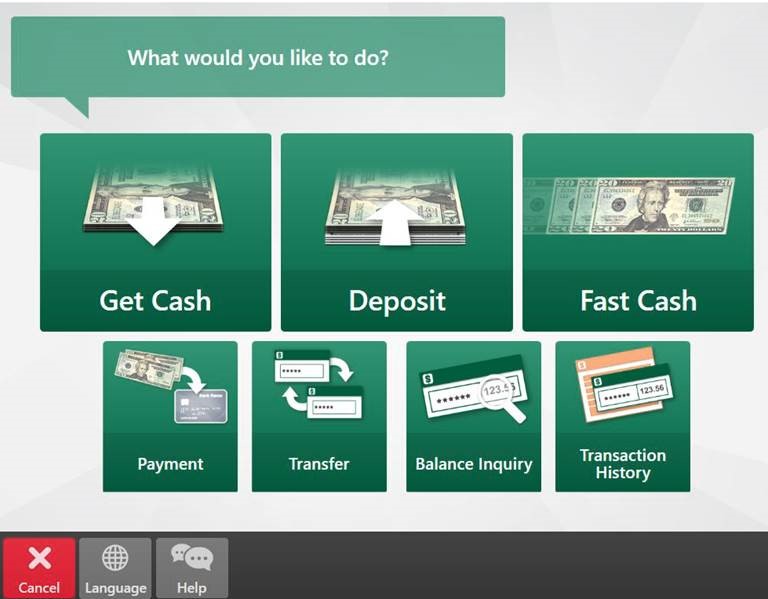
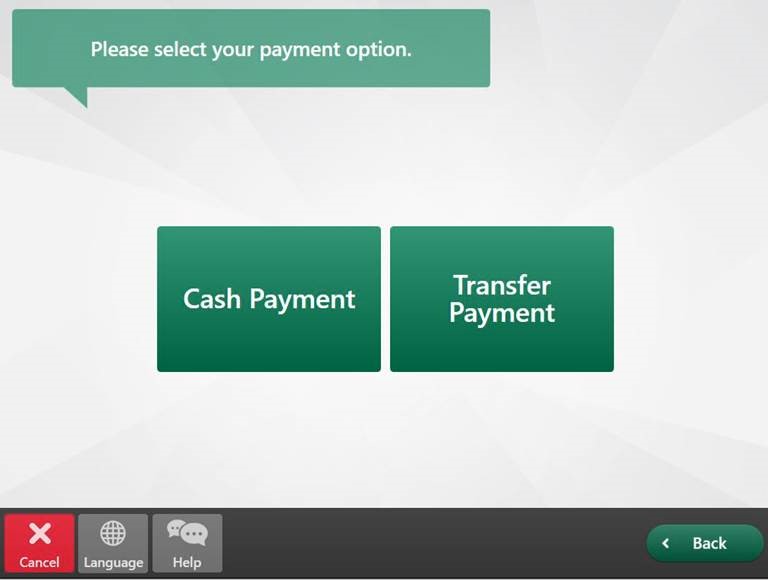
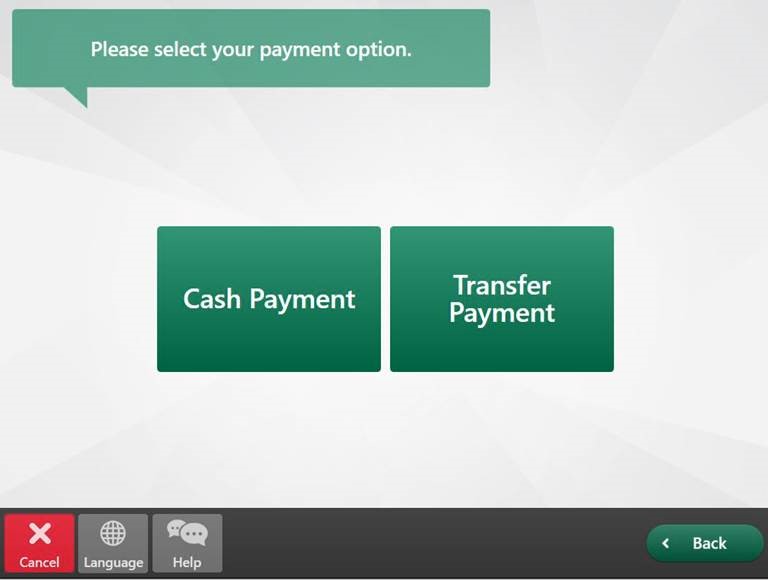
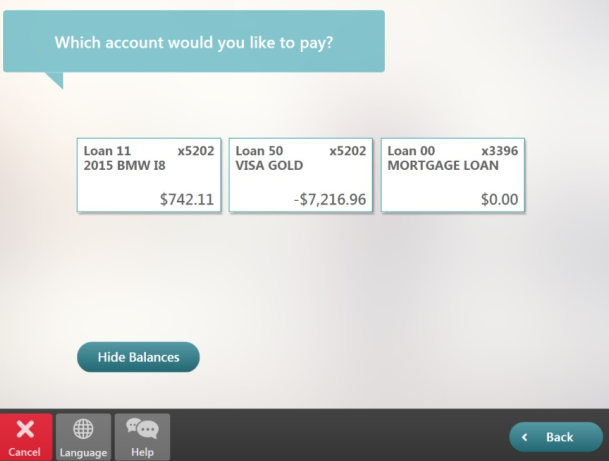
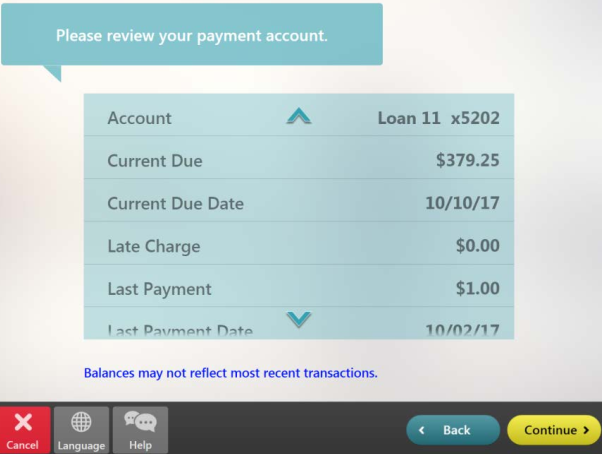
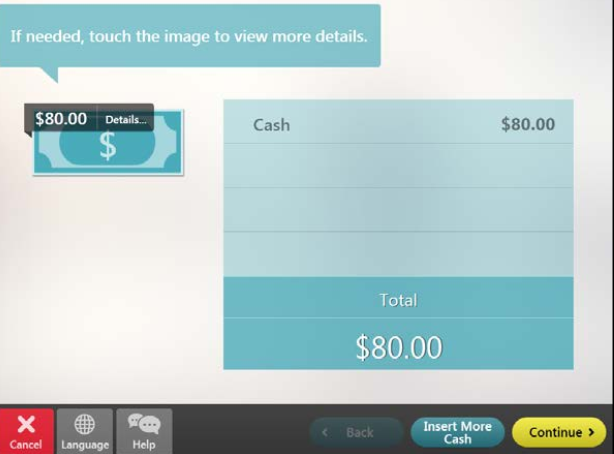
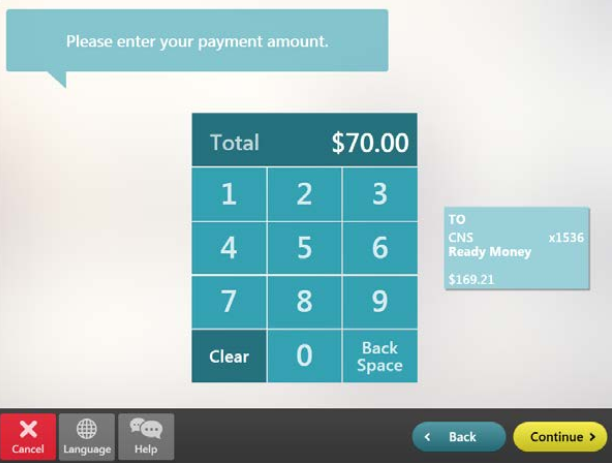
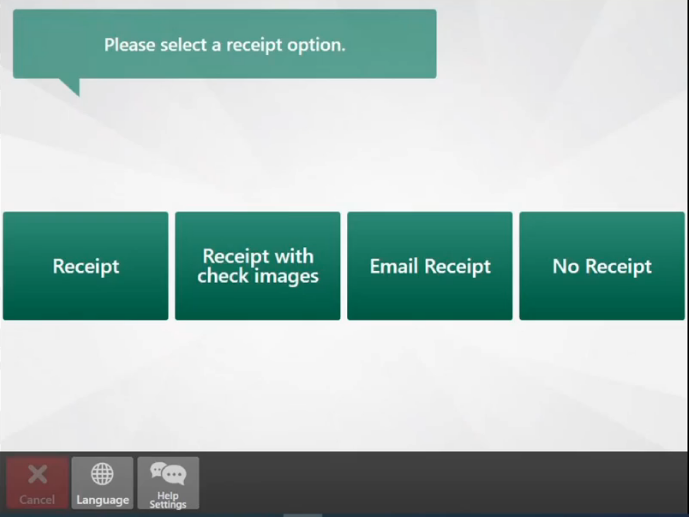
How to make a Transfer Payment
- Complete required authentication steps
- Tap Payment
- Select Transfer Payment
- Select From Account
- Select To account
- View payment details. Tap Continue
- Enter amount to be paid. Tap Continue
- Tap Yes on confirmation screen
- Select receipt option
- Receipt = Receipt will print
- Email Receipt = Receipt will be sent via email
- No Receipt = Receipt will not print
- Transaction is complete