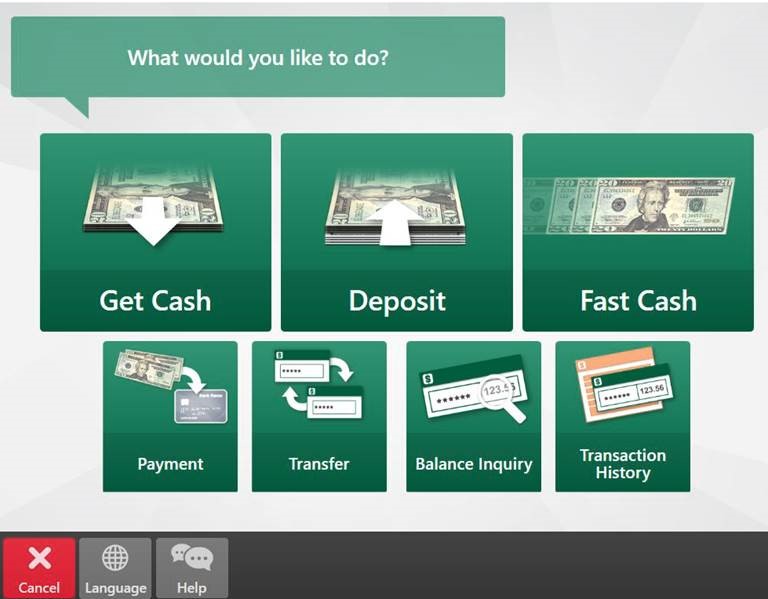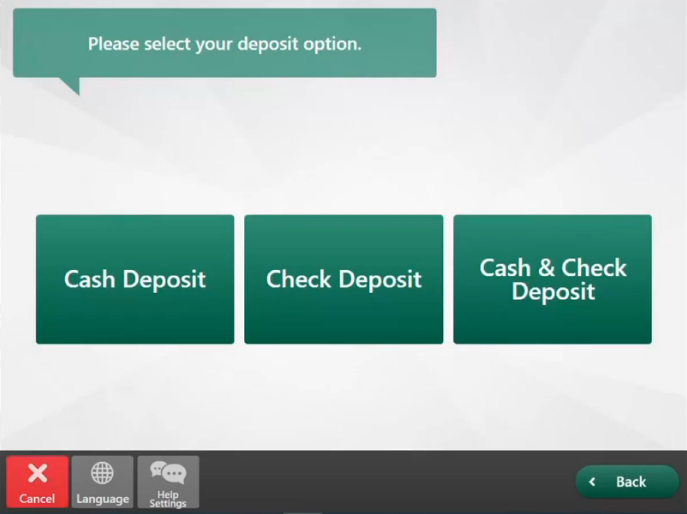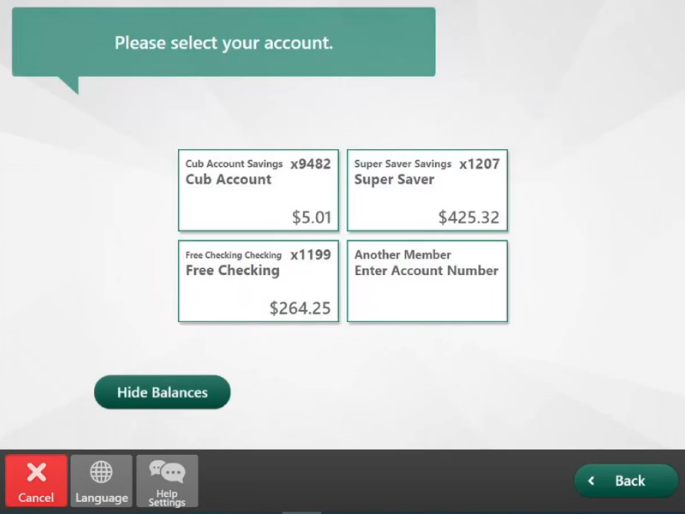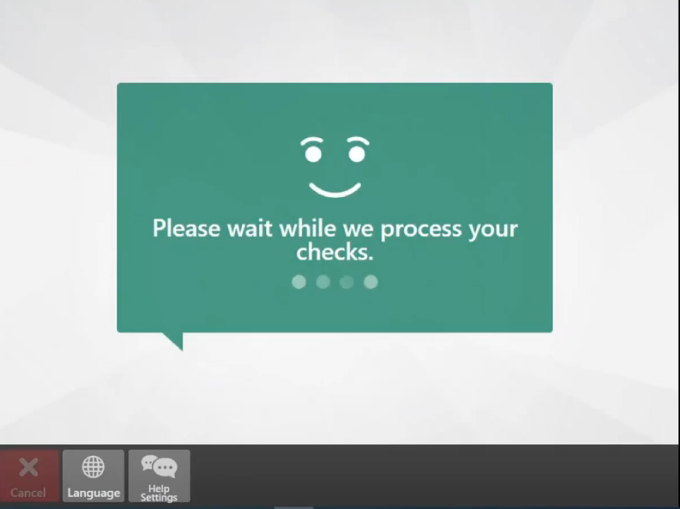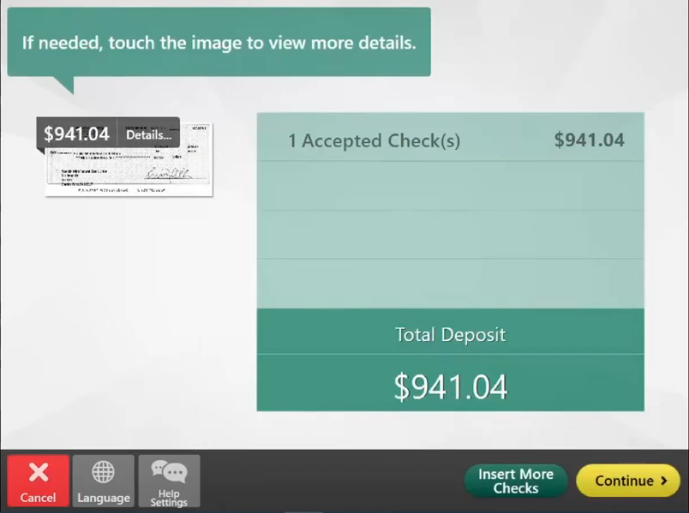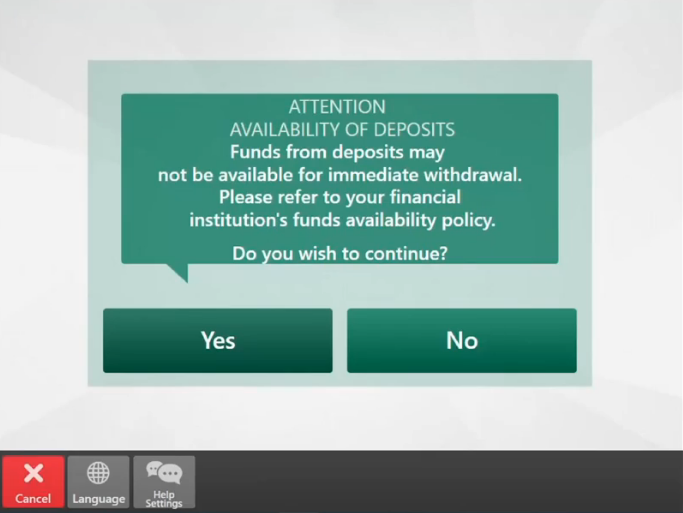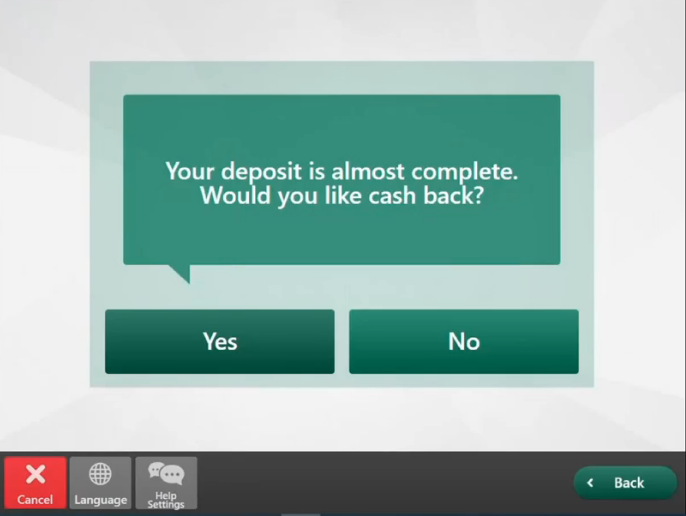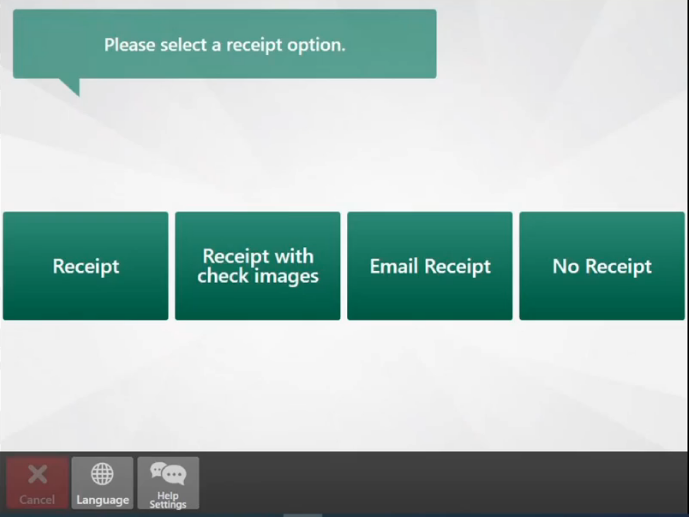How do I make a check deposit at an ITM?
- Complete required authentication steps
- Tap Deposit
- Select Check Deposit option
- Select the account to deposit. Use arrows to the left or right to view more accounts.
- Tap Continue
- Insert check(s)
- This screen displays while the check acceptor scans the checks
- Summary screen will display. Tap Continue or Insert More Checks, if applicable
- Tap Yes or No for Funds Availability screen
- Tap Yes or No for Cash Back option
- Select receipt option
- Receipt = Receipt will print
- Email Receipt = Receipt will be sent via email
- No Receipt = Receipt will not print
- Transaction is complete