Garmin Pay™
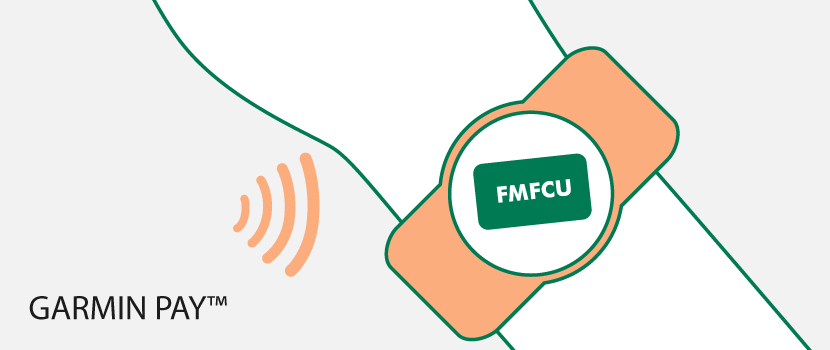
Garmin Pay™ is available on compatible Garmin® watches. Follow the steps below to add your FMFCU Debit Card or Business Debit Card to Garmin Pay:
How to add your card to Garmin Pay:
Step 1: Navigate to the Garmin Connect™ app and select the three lines or three dots symbol.
Step 2: Select Garmin Pay and then select Get Started.
Step 3: A series of instructions will appear, follow them to add your card.
Garmin Pay is a registered trademark of Garmin Ltd.
