Secure Messaging
FMFCU’s Online & Mobile Banking allows members to send secure, confidential messages to our Member Service Center and receive responses. You can even include attachments to support your conversation.
SEND A SECURE MESSAGE
1. To begin sending a Secure Message, select “Menu” and then “Messages.”
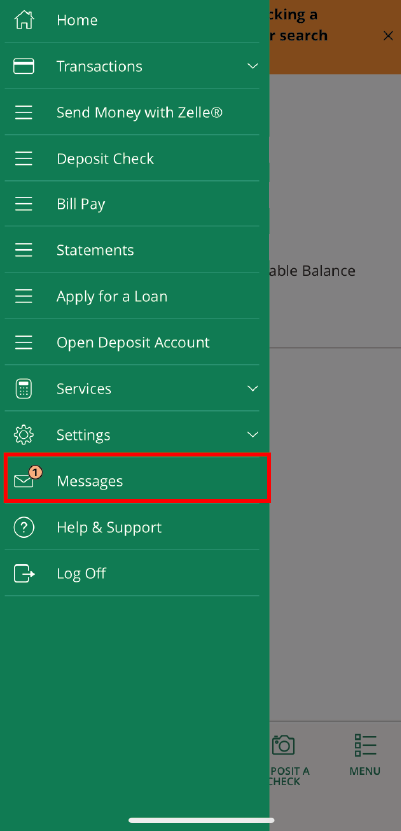
2. Select a message to view or click the button in the bottom left corner to create a new message.
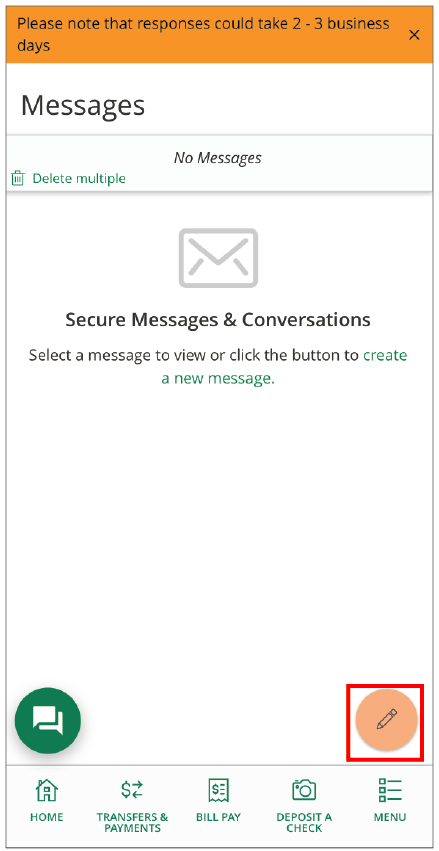
3. Select a topic, write your subject line and message, and attach a file(s) as needed.
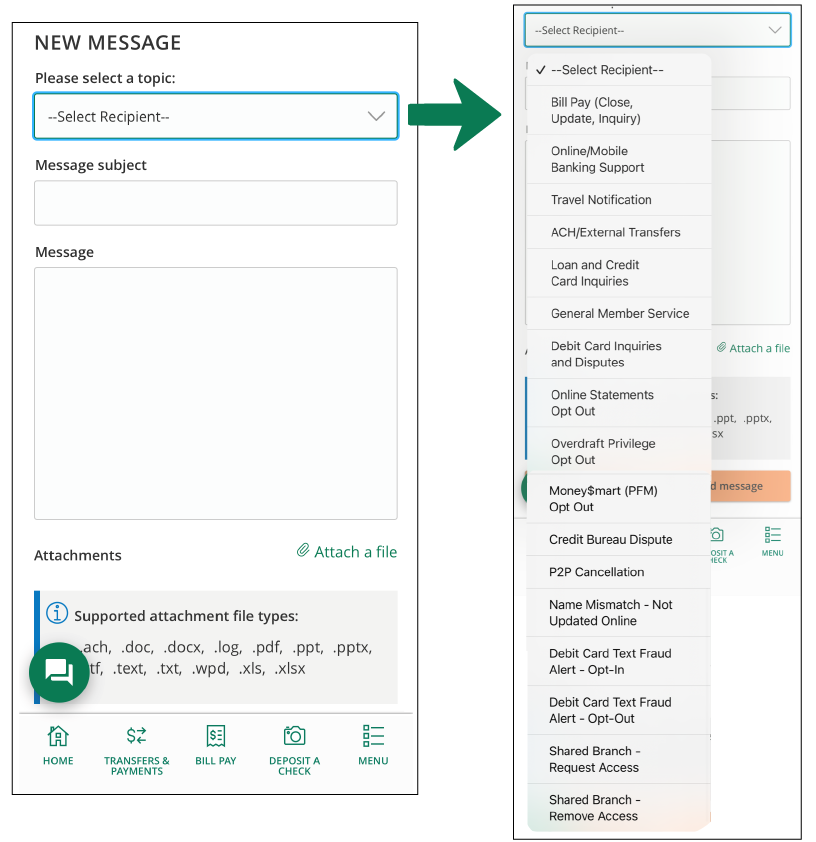
*Supported attachment file types: .ach, .doc, .docx, .log, .pdf, .ppt, .pptx, .rtf, .text, .txt, .wpd, .xls, .xlsx
4. Select “Send Message.”
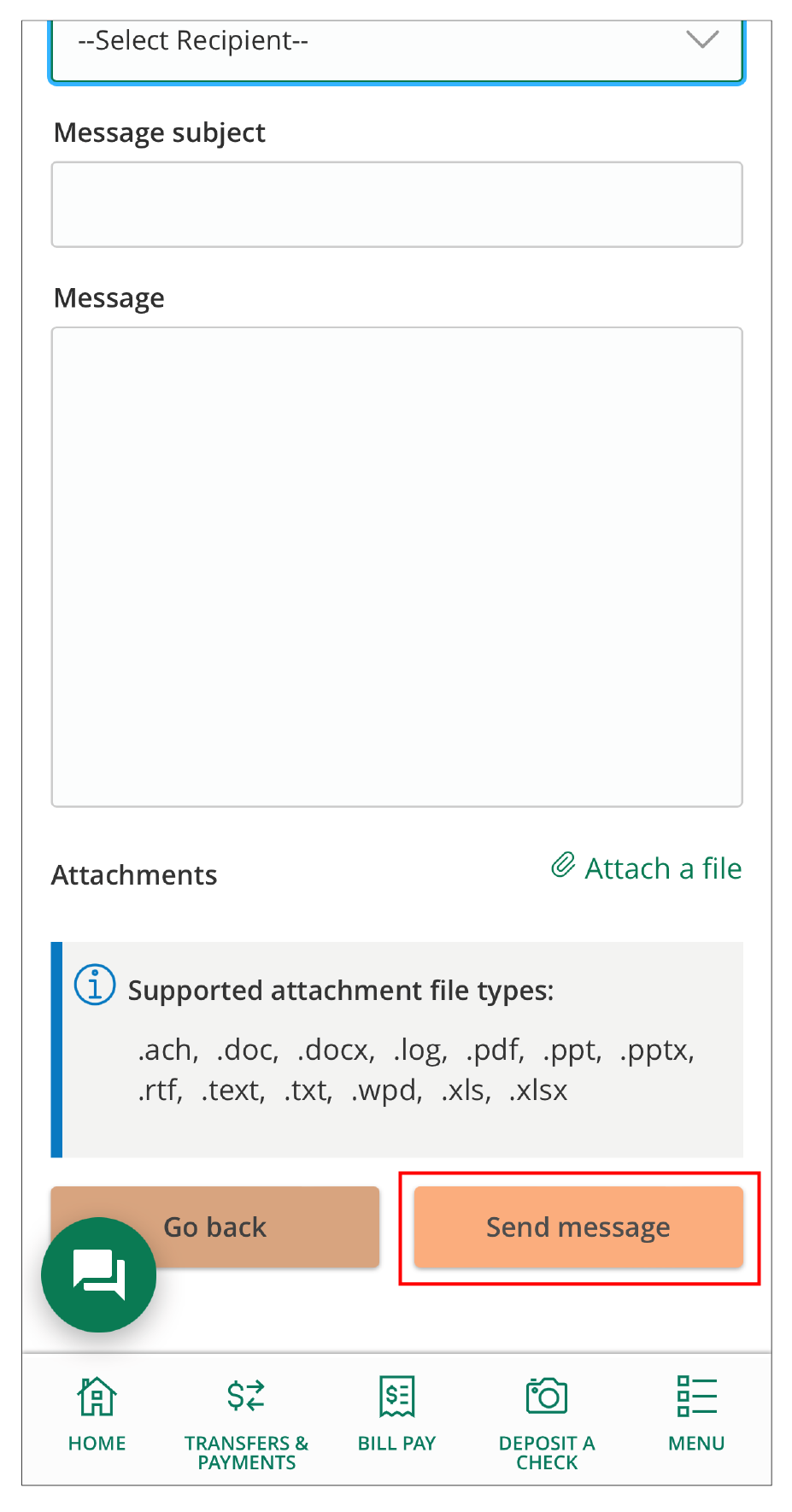
*Please note: Responses can take 2-3 business days.
