Themes – Spanish & English Available
FMFCU Online Banking includes some great themes to choose as your background. We’ve even created our very own “Philly Proud”, an awesome later afternoon panoramic view of the city behind the Schuylkill River.
Plus, members have the option to view Online and Mobile Banking in Spanish!
CHANGING THE THEME
1. To change the theme, select “Settings” from the left sidebar menu and then “Themes.”
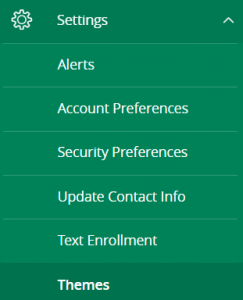
2. Themes are defaulted to English. Simply choose a Theme from the library and your theme will change.
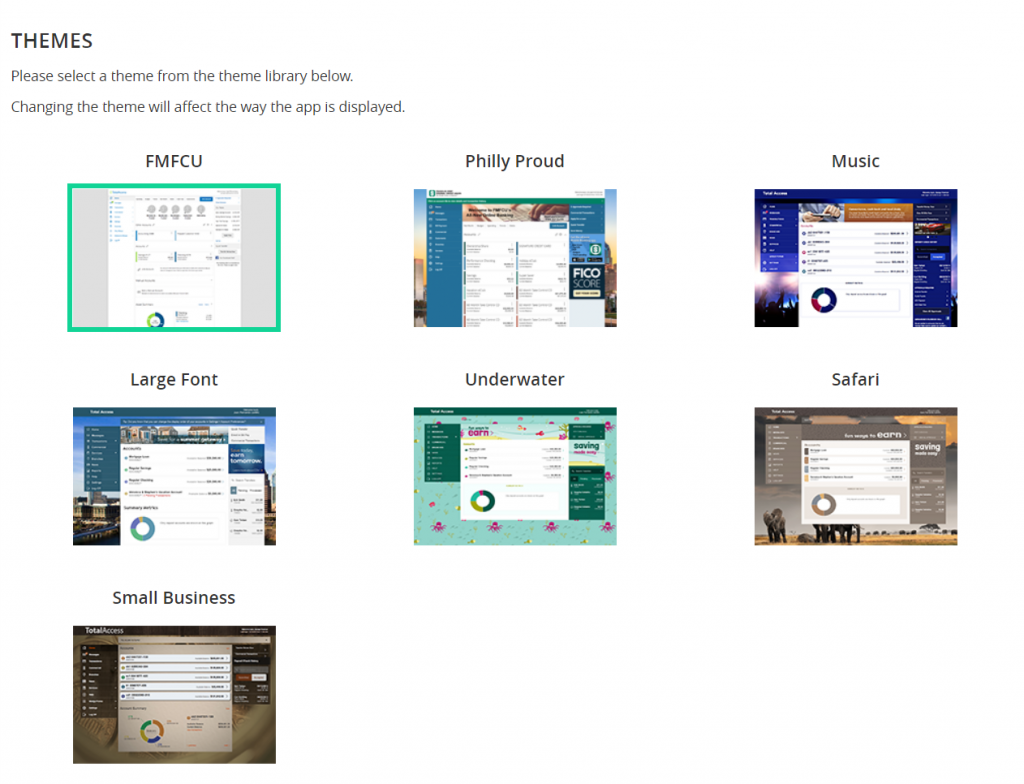
3. If you would like the Spanish version* of a theme, just select a Theme and then from the drop-down menu, click “Spanish.”
*Please note: Not all sections are translated to Spanish
