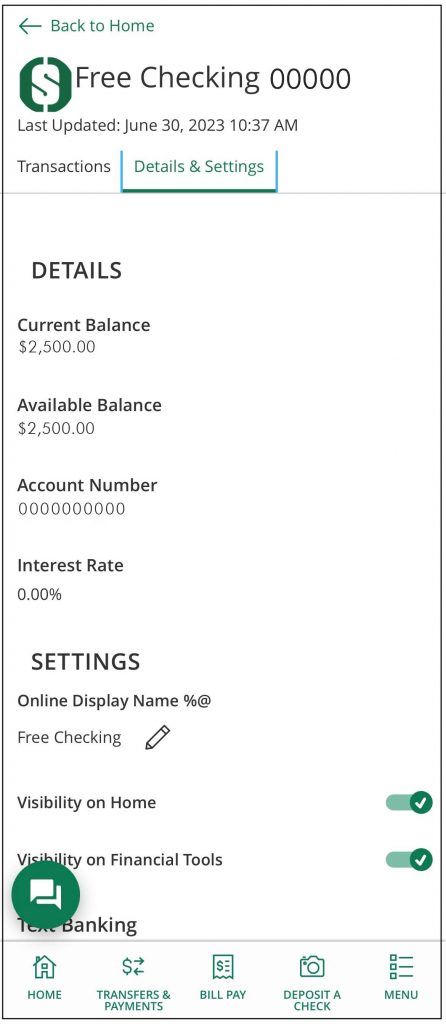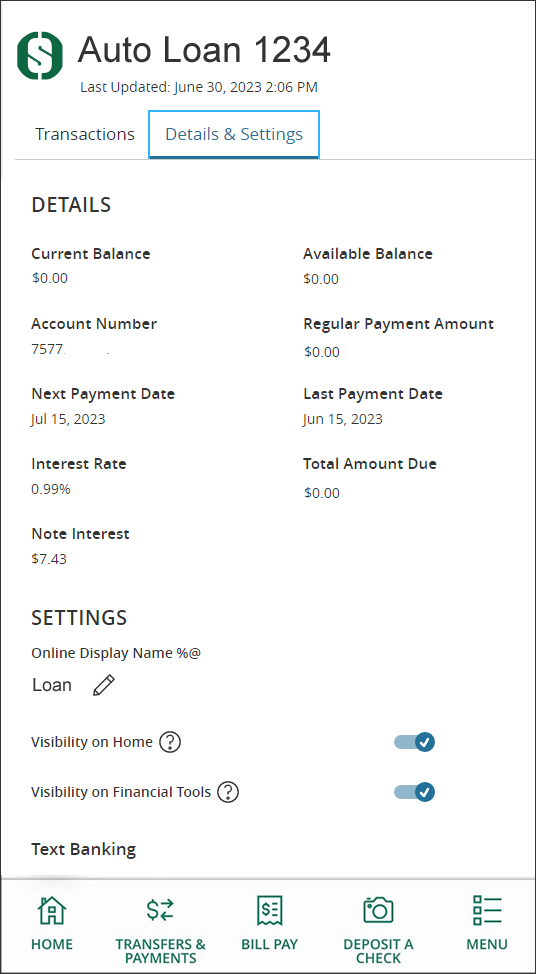Account Details & Settings
FMFCU’s Online & Mobile Banking “Details & Settings” feature allows members to view more specific information about their deposit and loan accounts such as account number, current balance, available balance, interest rate, payment amount, payment date and more. Here’s how you can view this information:
VIEW ACCOUNT DETAILS & SETTINGS (Your full Account Number can be found here)
1. Log in to Online or Mobile Banking and a list of your accounts and loans will appear on the Home screen.
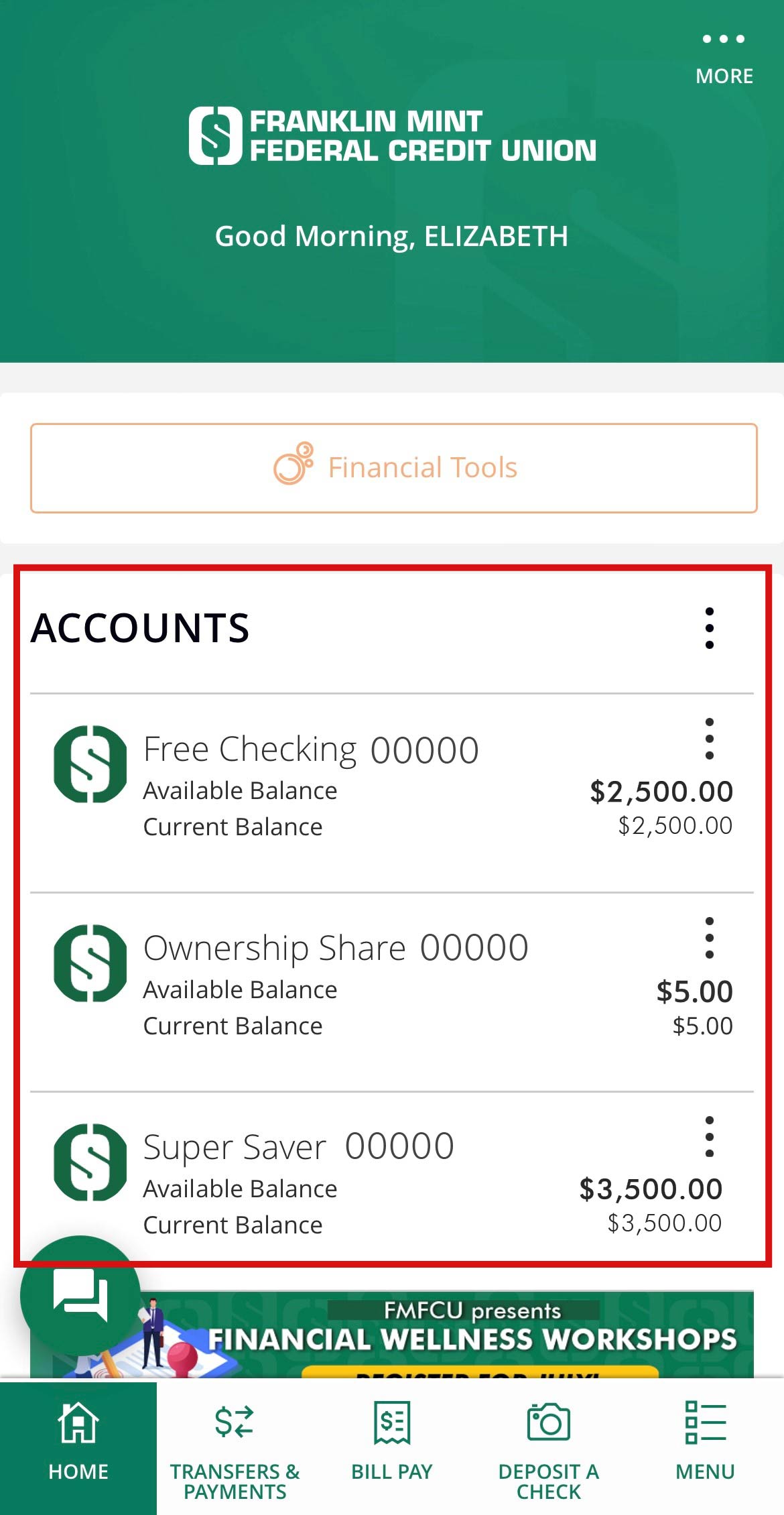
2. Select a deposit or loan account, then select “Details & Settings.“
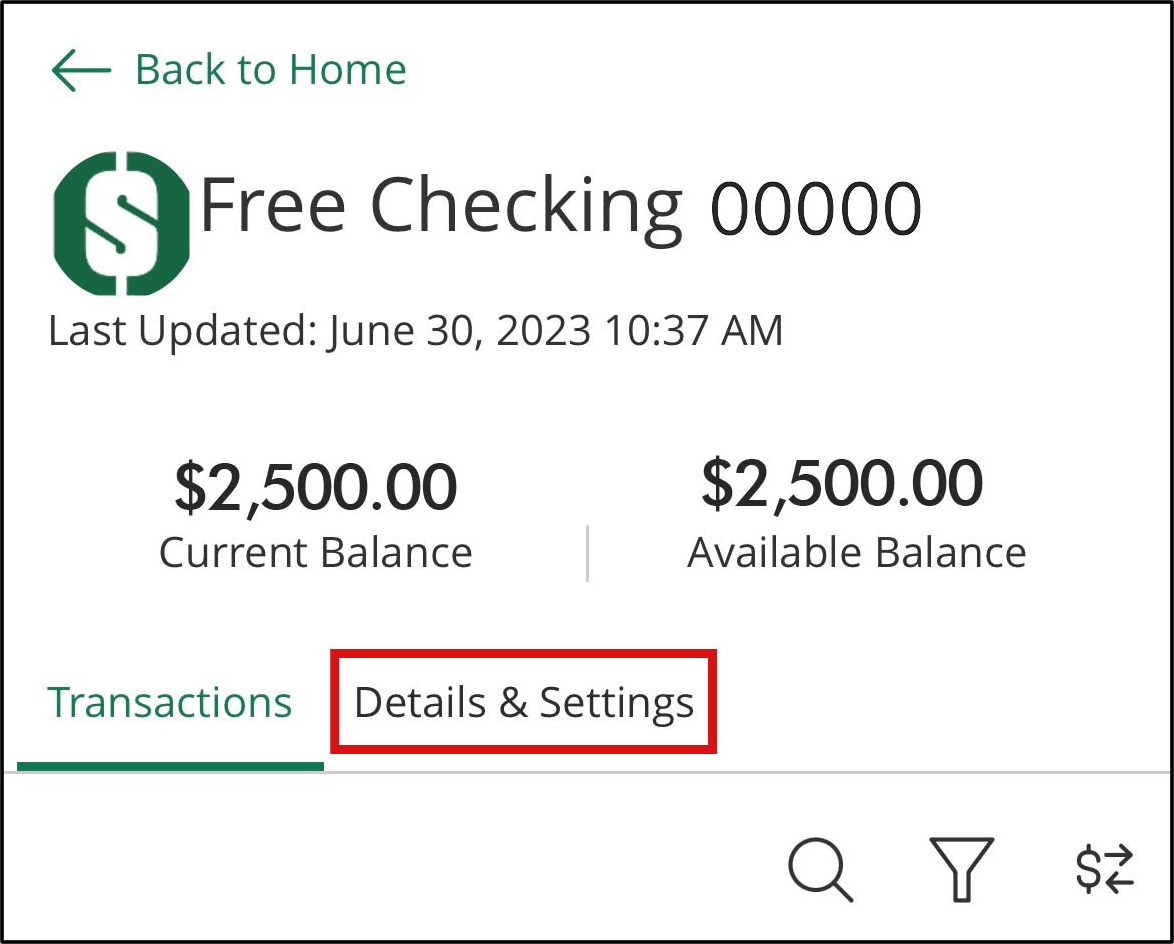
3. Now you can see your account or loan details, including account numbers. You also have access to adjust other Settings and Text Banking preferences (if you are enrolled).